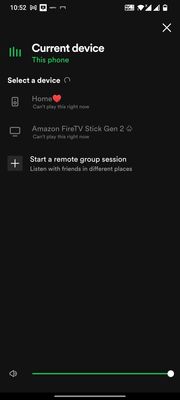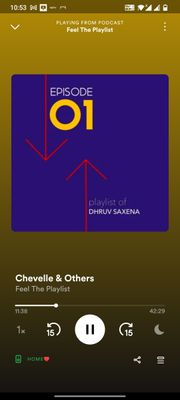Help Wizard
Step 1
Type in your question below and we'll check to see what answers we can find...
Loading article...
Submitting...
If you couldn't find any answers in the previous step then we need to post your question in the community and wait for someone to respond. You'll be notified when that happens.
Simply add some detail to your question and refine the title if needed, choose the relevant category, then post.
Just quickly...
Before we can post your question we need you to quickly make an account (or sign in if you already have one).
Don't worry - it's quick and painless! Just click below, and once you're logged in we'll bring you right back here and post your question. We'll remember what you've already typed in so you won't have to do it again.
FAQs
Please see below the most popular frequently asked questions.
Loading article...
Loading faqs...
Ongoing Issues
Please see below the current ongoing issues which are under investigation.
Loading issue...
Loading ongoing issues...
Help categories
Account & Payment
Using Spotify
Listen Everywhere
Spotify Connect issue on multiple platforms examined
Spotify Connect issue on multiple platforms examined
- Mark as New
- Bookmark
- Subscribe
- Mute
- Subscribe to RSS Feed
- Permalink
- Report Inappropriate Content
Plan
Premium(Family)
Country Germany
Hey, for many of you (including me) Spotify Connect stopped working in March/April 2022 mostly on aged playback devices (Legrand, Sony, Cambridge Audio etc. seem to be affected). For me it is a Cambridge Audio Minx Air 200v2.
I've seen threads in this forum where people are advised to change their DNS settings to googles DNS Service which awakened my curiosity. Why would it work only with googles DNS? The answer will be because this DNS Service is not working properly (read on).
What is the player doing?
My player resolved the address esdk-ffl.spotify.com over the DNS and then tries to connect to this URL endlessly... I assume that this is a deprecated API endpoint for getting the spotify access points. I cannot proof because the API documentation is unfortunately under lock by spotify. The player should normally get into a timeout and try the fallback URL, but the firmware is not so well designed, so this is not happening.
Why is it working with google DNS?
Google DNS is not able to resolve the address esdk-ffl.spotify.com causing the player to directly use the fallback URL which is apresolve.spotify.com in my case. This is a working API endpoint and so spotify connect is working again.
What is google DNS doing wrong?
The DNS NS record for the zone spotify.com point in my case to dns1.p07.nsone.net. This seems to be one of spotifys secondary DNS Servers and so authorative for this zone. This server is providing a CNAME record for esdk-ffl.spotify.com so I see no reason, why google DNS should not be able to resolve this. It seems that googles DNS service is not really transparent and they have overwritten this particular record. Any DNS resolver is returning NOERROR with a walid answer. Google Public DNS is returning NXDOMAIN. Is google trying to solve Spotifys technical issues? Very strange thing...
What could the vendors do?
They could release firmware updates where the (deprecated?) API Endpoint is removed. But I guess this is not realistic... Many vendors don't take responsibility for for their contribution to the littering of the planet and if you like a new firmware you have the buy a new device from their recent lineup. Also the efford would be quite big. Many different vendors would have to patch the software for multiple devices, have to run quality assurence processes etc.etc. Spotify could fix this issue for all by changing one single config line!
What should spotify do?
Spotify could either fix the API endpoint behind esdk-ffl.spotify.com. If it is really deprecated I guess they won't do. More likely they could remove the DNS record for esdk-ffl.spotify.com. This will silly firmwares move to use the fallback URL, which is working. And it is so little effort, just removing one line of config in their master DNS' zone file, fixing the issue with many players at once.
P.S. The DNS guys should really start talking to the API guys. And the customers should not have to do their job...
Related:
- Labels:
-
Connect
- Subscribe to RSS Feed
- Mark Topic as New
- Mark Topic as Read
- Float this Topic for Current User
- Bookmark
- Subscribe
- Printer Friendly Page
- Mark as New
- Bookmark
- Subscribe
- Mute
- Subscribe to RSS Feed
- Permalink
- Report Inappropriate Content
Great analysis! I hope Spotify takes this seriously. Yesterday I just restarted my Spotify Premium subscription after a couple of months brake, and I was very disappointed to see that Connect no longer works with my older Harman Kardon AVR.
- Mark as New
- Bookmark
- Subscribe
- Mute
- Subscribe to RSS Feed
- Permalink
- Report Inappropriate Content
Do you think this is related to issues with Tiny Audio M7+ (with a Frontier Silicon chipset) not being able to connect to Spotify Connect? The feedback I got from Spotify chat helpdesk was simply that they "... recently discontinued support for a legacy developer service which allowed apps to use and interact with Spotify and stream audio". This strongly suggests that it's a change on Spotify's side that has triggered this. If they actually "brick" devices like this it's really quite bad...
- Mark as New
- Bookmark
- Subscribe
- Mute
- Subscribe to RSS Feed
- Permalink
- Report Inappropriate Content
It's possible that some devices are not affected by this DNS related problem described here and that major changes on Spotifys API are causing the issues with spotify connect there.
If you have the possibility to change the DNS settings on the playback device itself or in your routers DHCP settings to 8.8.8.8 and/or 8.8.4.4 you can check if you are affected by the artificial and unnecessary lockout of devices described here.
You should not use this a permanent solution IMHO. Google has reasons to provide a DNS service to the public... They rely on data collection for feeding their advertisement algorithms, that's their business.
- Mark as New
- Bookmark
- Subscribe
- Mute
- Subscribe to RSS Feed
- Permalink
- Report Inappropriate Content
I'm not allowed to change the DNS of my internet modem, but I've changed the DNS of a connected WIFI access point to test this. However, it seems as even if the Tiny Audio M7+ is connected to this AP, the local DNS setting are overruled by the gateway setting. I don't know if this is done by the M7+ or the AP, but anyway I see no signs of the changed DNS when viewing the network status of my M7+.
Update: With some modem/router switcheroo I was finally able to set DNS to 8.8.8.8/8.8.4.4 and have M7+ actually display this when viewing network info. But alas - same problem as before. Spotify connects and the screen shows the artist/song, but when I press play in my Spotify app on Android it immediately jumps back to pause. Pressing play on the M7+ remote control has no effect.
- Mark as New
- Bookmark
- Subscribe
- Mute
- Subscribe to RSS Feed
- Permalink
- Report Inappropriate Content
Hi,
Maybe my problem is related to this. Since a few days I am no longer able to play to my Cambridge Audio SM6 device. The songs are shown on the display, but immediately paused. If I press play again, nothing happens (still pused).
- Mark as New
- Bookmark
- Subscribe
- Mute
- Subscribe to RSS Feed
- Permalink
- Report Inappropriate Content
It's so weird that I can't see the podcast episode artwork when the podcast is playing on the phone. But it appears fine when I'm streaming it parallelly on the web player. Secondly, it seems like an issue many are facing, I can't connect to my Google home or Amazon Firestick as they are greyed out. However, when I am already streaming another podcast on my Google home and then click play on my podcast, it streams fine.
- Mark as New
- Bookmark
- Subscribe
- Mute
- Subscribe to RSS Feed
- Permalink
- Report Inappropriate Content
I have just checked now on my Tiny M7+ adapter an suddenly now, Spotify is working again.
I had it working on thursday 21. july but not during the weekend.. tonight at 23.30 I tested it again and it works again.
Fingers crossed..
- Mark as New
- Bookmark
- Subscribe
- Mute
- Subscribe to RSS Feed
- Permalink
- Report Inappropriate Content
Hi,
Thanks for your investigation.
Same problem here with the Spotify app on Android connecting to a Minx Xi. I configured the Minx Xi with a static IP and DNS 8.8.8.8. However, this did not resolve the problem. In the app I can make a connection to the Minx Xi. The Minx Xi displays the title number, but it also shows the 'interrupted' message. Clicking on the play button in the app results in going to the next song which is also interrputed.
- Mark as New
- Bookmark
- Subscribe
- Mute
- Subscribe to RSS Feed
- Permalink
- Report Inappropriate Content
Having the same problem on an HK AVR161s... DNS switch didn't help.
- Mark as New
- Bookmark
- Subscribe
- Mute
- Subscribe to RSS Feed
- Permalink
- Report Inappropriate Content
Spotify has a faulty inconsitent DNS configuration. Some of their servers return NOERROR while others return NXDOMAIN.
foo@localhost ~ % dig NS dual-gslb.spotify.com +noall +answer | cut -f 5 | tail -n +4 | while read -r ns;do echo Answer from: $ns; {dig weblb-wg.dual-gslb.spotify.com @$ns|egrep --color "(NOERROR|NXDOMAIN)"};done
Answer from: ns-cloud-d4.googledomains.com.
;; ->>HEADER<<- opcode: QUERY, status: NXDOMAIN, id: 51099
Answer from: dns3.p05.nsone.net.
;; ->>HEADER<<- opcode: QUERY, status: NOERROR, id: 53542
Answer from: ns-cloud-d2.googledomains.com.
;; ->>HEADER<<- opcode: QUERY, status: NXDOMAIN, id: 35404
Answer from: ns-cloud-d3.googledomains.com.
;; ->>HEADER<<- opcode: QUERY, status: NXDOMAIN, id: 60474
Answer from: dns1.p05.nsone.net.
;; ->>HEADER<<- opcode: QUERY, status: NOERROR, id: 43076
Answer from: dns2.p05.nsone.net.
;; ->>HEADER<<- opcode: QUERY, status: NOERROR, id: 3613
Answer from: ns-cloud-d1.googledomains.com.
;; ->>HEADER<<- opcode: QUERY, status: NXDOMAIN, id: 64198
Answer from: dns4.p05.nsone.net.
;; ->>HEADER<<- opcode: QUERY, status: NOERROR, id: 23969
Spotify is handling DNS quite complicated (https://engineering.atspotify.com/2017/03/spotifys-love-hate-relationship-with-dns/)... maybe they lost perspective...
- Mark as New
- Bookmark
- Subscribe
- Mute
- Subscribe to RSS Feed
- Permalink
- Report Inappropriate Content
Anyone else having problems again? 😪
Suggested posts
Let's introduce ourselves!
Hey there you, Yeah, you! 😁 Welcome - we're glad you joined the Spotify Community! While you here, let's have a fun game and get…