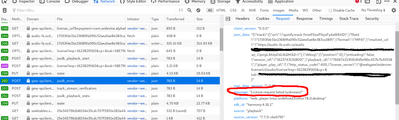Help Wizard
Step 1
Type in your question below and we'll check to see what answers we can find...
Loading article...
Submitting...
If you couldn't find any answers in the previous step then we need to post your question in the community and wait for someone to respond. You'll be notified when that happens.
Simply add some detail to your question and refine the title if needed, choose the relevant category, then post.
Just quickly...
Before we can post your question we need you to quickly make an account (or sign in if you already have one).
Don't worry - it's quick and painless! Just click below, and once you're logged in we'll bring you right back here and post your question. We'll remember what you've already typed in so you won't have to do it again.
FAQs
Please see below the most popular frequently asked questions.
Loading article...
Loading faqs...
Ongoing Issues
Please see below the current ongoing issues which are under investigation.
Loading issue...
Loading ongoing issues...
Help categories
Account & Payment
Using Spotify
Listen Everywhere
[web player] Always fail playing first 5 songs ("502 Bad Gateway" and multiple "400 Bad Request")
Solved!- Mark as New
- Bookmark
- Subscribe
- Mute
- Subscribe to RSS Feed
- Permalink
- Report Inappropriate Content
Plan
Premium
Country
Sweden
Device
Firefox 84.0.2 (64-bit)
Operating System
Linux
My Question or Issue
When I click "play" on a song in a playlist, then it fails to play the song, jumps to the next song 5 times. The 5th song starts to play successfully but stops after 10 seconds.
I can reproduce this problem 100% of the time, regardless of playlist used (tested my own playlists and spotify created playlists) and regardless of song position in the playlist.
I have saved a HAR-file for the whole session where I reproduce this error, but I don't want to upload it publicly as it may contain sensitive information. Reach out to me on my email if you want me to send it over.
However, I've provided some screenshots of the console and network tab of the Firefox developer tools where you can get an overview of what requests fail and what errors/warnings I have.
Looking at other problems people have reported, this problem seems to be something that has occurred on/off for a couple of years. All the other tickets have been marked "fixed" and the most recent one is 5179515.
Solved! Go to Solution.
- Labels:
-
Connect


- Subscribe to RSS Feed
- Mark Topic as New
- Mark Topic as Read
- Float this Topic for Current User
- Bookmark
- Subscribe
- Printer Friendly Page
Accepted Solutions
- Mark as New
- Bookmark
- Subscribe
- Mute
- Subscribe to RSS Feed
- Permalink
- Report Inappropriate Content
Ive just updated to the latest Firefox stable (89.0) - Disabled the DRM plugin and the setting "Play DRM content", browsed to the spotify web player, the message "You must enable DRM...." appeared, clicked on "Enable DRM" and the newest (4.10.2209.1) DRM plugin was installed and now it works 🙂
Interestingly, clicking the "Check for updates" in the plugin manager had no effect.
- Mark as New
- Bookmark
- Subscribe
- Mute
- Subscribe to RSS Feed
- Permalink
- Report Inappropriate Content
I got the exact same issue.
Plan
Premium
Country
Denmark
Device
Firefox 86.0.1 (32-bit)
Operating System
Windows 10
- Mark as New
- Bookmark
- Subscribe
- Mute
- Subscribe to RSS Feed
- Permalink
- Report Inappropriate Content
Thanks for reaching out about this here in the Community.
We'd first recommend clearing your browser's cache and cookies to see if it makes any difference.
You could also give it a try using a different browser.
Keep us posted on how it goes.
- Mark as New
- Bookmark
- Subscribe
- Mute
- Subscribe to RSS Feed
- Permalink
- Report Inappropriate Content
this started yesterday for me as well. using the web player on Firefox 89.0 - Linux.
- Mark as New
- Bookmark
- Subscribe
- Mute
- Subscribe to RSS Feed
- Permalink
- Report Inappropriate Content
Hey @unseenlarks,
Thanks for getting in touch about this.
Could you let us know if the same happens in case you're using a different browser?
Additionally, would you mind trying if the issue persists using a different internet connection?
We'll keep an eye out for your reply.
- Mark as New
- Bookmark
- Subscribe
- Mute
- Subscribe to RSS Feed
- Permalink
- Report Inappropriate Content
it's quite odd as it will always skip five tracks, doesn't matter which one i choose on the playlist, and continue playing from then on.
- Mark as New
- Bookmark
- Subscribe
- Mute
- Subscribe to RSS Feed
- Permalink
- Report Inappropriate Content
Hi again @unseenlarks,
Thanks for getting back to us.
In this case, would you mind clearing your browser's cache and cookies to check if that does the trick?
Additionally, we suggest that you turn off the VPN if in use.
Lastly, could you check if this happens on a different PC as well?
Keep us in the loop.
- Mark as New
- Bookmark
- Subscribe
- Mute
- Subscribe to RSS Feed
- Permalink
- Report Inappropriate Content
no, clearing the browser cache and cookies didn't help.
i do not use a VPN, and unfortunately don't have the luxury of a different PC to test with.
- Mark as New
- Bookmark
- Subscribe
- Mute
- Subscribe to RSS Feed
- Permalink
- Report Inappropriate Content
Hey @unseenlarks,
Thanks for the reply.
You can try to remove any entries containing Spotify from your host files. Follow the instructions here.
This may cause such issues on some PCs.
Keep us posted!
- Mark as New
- Bookmark
- Subscribe
- Mute
- Subscribe to RSS Feed
- Permalink
- Report Inappropriate Content
- Mark as New
- Bookmark
- Subscribe
- Mute
- Subscribe to RSS Feed
- Permalink
- Report Inappropriate Content
Hi,
I have the same problem since the latest firefox update.
My OS: Kubuntu for 32 bit, therefore I also use firefox for 32 bit.
Clearing the cache and other browser data did not help.
Using a different browser did not work, because I did not find a 32bit browser, that is compatible with the spotify web player. (When I use chromium the player says that I should activate DRM-content. But that already was activated. When I use the falkon-browser the player says: "please use a compatible browser".)
- Mark as New
- Bookmark
- Subscribe
- Mute
- Subscribe to RSS Feed
- Permalink
- Report Inappropriate Content
Hey folks,
Thanks for your replies and the info.
Since Linux and Ubunto are not officially supported systems, we can't guarantee that the app and web player would work as expected on them.
Some users have shared workarounds to similar issues here. Check if those help.
Don't hesitate to reach out again if you have questions.
- Mark as New
- Bookmark
- Subscribe
- Mute
- Subscribe to RSS Feed
- Permalink
- Report Inappropriate Content
~
- Mark as New
- Bookmark
- Subscribe
- Mute
- Subscribe to RSS Feed
- Permalink
- Report Inappropriate Content
~
- Mark as New
- Bookmark
- Subscribe
- Mute
- Subscribe to RSS Feed
- Permalink
- Report Inappropriate Content
As stated earlier I'm on Windows 10, and none of your solutions like cleaning the cache or running in private mode works.
I also tried to use Chrome browser and at first it seemed like it had the same issue, but then I tried to change the device from "Web Player (Firefox)" to "This webbrowser)" and then it works.
It looks like it doesn't matter which version of Firefox you are running or if it is 32-bit or 64-bit, Windows or Linux.
- Mark as New
- Bookmark
- Subscribe
- Mute
- Subscribe to RSS Feed
- Permalink
- Report Inappropriate Content
Hey folks,
Thanks for the info 🙂
In case you're using any ad-blockers, we'd suggest you turn them off to see if anything changes.
It's also important to make sure that your browser is up-to-date.
Keep us posted.
- Mark as New
- Bookmark
- Subscribe
- Mute
- Subscribe to RSS Feed
- Permalink
- Report Inappropriate Content
The weird thing is that it consistently skip the first 5 tracks and then only plays 9 seconds of the 6th track before it stops.
This is for both albums and playlists and even if you start at track 3 it still skips the next 5 and plays 9 seconds of the 6th before it stops.
Is it working on Firefox for you?
- Mark as New
- Bookmark
- Subscribe
- Mute
- Subscribe to RSS Feed
- Permalink
- Report Inappropriate Content
According to your "System requirements" page (https://support.spotify.com/us/article/spotify-system-requirements/) that requirement only applies when using the Spotify app.
The requirements for the web player does not say anything about operating system, it only says that the web browsers Chrome, Firefox, Edge, Opera and Safari are supported.
- Mark as New
- Bookmark
- Subscribe
- Mute
- Subscribe to RSS Feed
- Permalink
- Report Inappropriate Content
Follow up to all the suggestions above:
- I'm not using any type of adblocker or similar plugin when I encounter this problem on Firefox
- I have cleared the cache, cookies, local storage, etc. without it solving the problem
- Internet connection problems and computer related problems can be ruled out since I don't have this problem on Google Chrome (Version 90.0.4430.85 64-bit) using the same computer and OS
I'll return with results from trying Firefox on my Windows 10 computer.
Edit: After trying to reproduce the problem on my Windows 10 computer I can confirm that I don't have this problem using Firefox (89.0 64-bit) on that computer.
- Mark as New
- Bookmark
- Subscribe
- Mute
- Subscribe to RSS Feed
- Permalink
- Report Inappropriate Content
Update: I think I was just able to confirm a licensing issue: I my case, the version of the Widevine DRM plugin is 4.10.1582.2 which is EOS by end of May (https://www.widevine.com/news) - Installing the latest Firefox beta (90.0) Version which installs Widevine version 4.10.2209.1 and voilà, it works.
Just discovered this seems to be a licensing issue @ancide can you confirm this behavior? (See screenshot)
And last but not least, this seems to be a reoccurring issue, just to pick a few:
Suggested posts
Let's introduce ourselves!
Hey there you, Yeah, you! 😁 Welcome - we're glad you joined the Spotify Community! While you here, let's have a fun game and get…