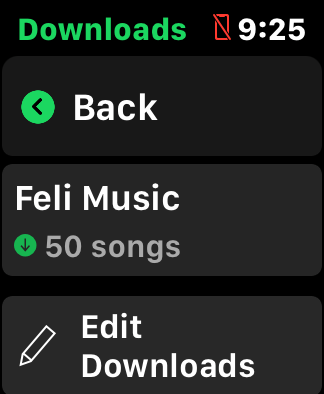Help Wizard
Step 1
Type in your question below and we'll check to see what answers we can find...
Loading article...
Submitting...
If you couldn't find any answers in the previous step then we need to post your question in the community and wait for someone to respond. You'll be notified when that happens.
Simply add some detail to your question and refine the title if needed, choose the relevant category, then post.
Just quickly...
Before we can post your question we need you to quickly make an account (or sign in if you already have one).
Don't worry - it's quick and painless! Just click below, and once you're logged in we'll bring you right back here and post your question. We'll remember what you've already typed in so you won't have to do it again.
FAQs
Please see below the most popular frequently asked questions.
Loading article...
Loading faqs...
Ongoing Issues
Please see below the current ongoing issues which are under investigation.
Loading issue...
Loading ongoing issues...
Help categories
Account & Payment
Using Spotify
Listen Everywhere
Troubleshoot with Apple watch, downloading loading forever
Solved!- Mark as New
- Bookmark
- Subscribe
- Mute
- Subscribe to RSS Feed
- Permalink
- Report Inappropriate Content
Plan
Premium
Country
Germany
Device
(iPhone 8, apple watch 6
Operating System
(iOS 14)
My Question or Issue
Hi all, I have paired my apple watch to my phone and try to download Spotify play list and the only thing that I see in Downloads is loading. Can you please help?
Solved! Go to Solution.

- Subscribe to RSS Feed
- Mark Topic as New
- Mark Topic as Read
- Float this Topic for Current User
- Bookmark
- Subscribe
- Printer Friendly Page
Accepted Solutions
- Mark as New
- Bookmark
- Subscribe
- Mute
- Subscribe to RSS Feed
- Permalink
- Report Inappropriate Content
Hi there @Sophia1991,
Thanks for reaching out and welcome to the Community!
We're aware of some issues when downloading playlists to the Apple Watch. You can find some useful troubleshooting steps in this Ongoing Issue thread. If none of them are of help, make sure to add your +Vote and leave a comment there with the info required.
If you have any questions, the Community is here for you.
Cheers.
- Mark as New
- Bookmark
- Subscribe
- Mute
- Subscribe to RSS Feed
- Permalink
- Report Inappropriate Content
Hi there @Sophia1991,
Thanks for reaching out and welcome to the Community!
We're aware of some issues when downloading playlists to the Apple Watch. You can find some useful troubleshooting steps in this Ongoing Issue thread. If none of them are of help, make sure to add your +Vote and leave a comment there with the info required.
If you have any questions, the Community is here for you.
Cheers.
- Mark as New
- Bookmark
- Subscribe
- Mute
- Subscribe to RSS Feed
- Permalink
- Report Inappropriate Content
Thanks Carlos, it somehow works now. No clue how. It started to download in several days. What I did? nothing special. I was playing one song on spotify on my phone for baby sleep and reduced the voice through my apple watch and then suddenly it worked. So weird
- Mark as New
- Bookmark
- Subscribe
- Mute
- Subscribe to RSS Feed
- Permalink
- Report Inappropriate Content
Hi there @Sophia1991,
Thank you for your reply and confirmation.
We're really glad to see that everything works as it should for you again 🙂
Let us know if we can help you with anything else.
Take care!
- Mark as New
- Bookmark
- Subscribe
- Mute
- Subscribe to RSS Feed
- Permalink
- Report Inappropriate Content
I wanted to respond to this thread because I'm having this exact problem. It's specifically not that downloads are stuck on the first song (I had that problem last month, it eventually resolved), which is what that other thread deals with.For days, when I go to Downloads on my Watch, there is no list, it just says Loading.
I've tried the same remedies as in the other thread (uninstall/reinstall apps, unpair/repair, unmark and remark playlists for watch download, wifi / bluetooth on/off, etc.) and none work. In fact,the last weeks my watch was finally working for Spotify downloads (albeit it with strange, sporadic downloading delays and speeds, but it would eventually get there), and then it was an Apple Watch unpair/repair for an unrelated issue last week that then triggered this new but continued "Loading..." issue.
USA, iphone 12 pro, Apple Watch A1978, all latest software
- Mark as New
- Bookmark
- Subscribe
- Mute
- Subscribe to RSS Feed
- Permalink
- Report Inappropriate Content
This is a garbage app full of bugs. Many of us like Spotify better but still maintain Apple Music so we can play more than 50 song playlists and not have any problems our watch. I have the same issue - its just lousy programming.
- Mark as New
- Bookmark
- Subscribe
- Mute
- Subscribe to RSS Feed
- Permalink
- Report Inappropriate Content
Hi there folks,
Thank you for your replies.
@chrisrosenbaum - Can you confirm that you followed the steps that's provided in this article? There's some more steps to help thoroughly uninstall the app from your phone so if you haven't, we'd highly suggest it since the steps will make sure there's no old cache files causing this.
If that doesn't do the trick, can you try to download the playlists while using a different internet connection?
It can also be good to restart the watch.
@6ixgun - regarding the 50 songs: this is completely dependent on the watch's storage.
We'll keep an eye out for your possible replies.
Take care!
- Mark as New
- Bookmark
- Subscribe
- Mute
- Subscribe to RSS Feed
- Permalink
- Report Inappropriate Content
@6ixgun - regarding the 50 songs: this is completely dependent on the watch's storage.
@Jeremy - ABSOLUTELY not true. Apple Music allows playlists of any size, that is a limit wholly imposed by Spotify. I have 32GB of free space on my watch and I can't even download more than 50 songs per artist. That decision is 100% on Spotify's end - and a DUMB one at that.
- Mark as New
- Bookmark
- Subscribe
- Mute
- Subscribe to RSS Feed
- Permalink
- Report Inappropriate Content
Hi! I'm having the same issue.
I've just bought an Apple Watch SE; because I want to listen to music while I'm working out offline.
The only feature I need is not working for me and it's very frustrating. I've tried all I read in this thread but nothing worked.
AppleWatch SE -> Spotify -> Downloads -> Loading...
And the "Loading..." message is there forever.
- Mark as New
- Bookmark
- Subscribe
- Mute
- Subscribe to RSS Feed
- Permalink
- Report Inappropriate Content
- Mark as New
- Bookmark
- Subscribe
- Mute
- Subscribe to RSS Feed
- Permalink
- Report Inappropriate Content
Hi,
I am having the same issue as @chrisrosenbaum. I have tried all of the troubleshooting tips above including the clean re-install and it still just says loading.
Thanks,
Trent
- Mark as New
- Bookmark
- Subscribe
- Mute
- Subscribe to RSS Feed
- Permalink
- Report Inappropriate Content
I upgraded to iPhone 13, and now I have the infinite "loading" for Apple Watch. I have tried all the steps outlined above.
I guess I'll have to switch to Apple Music. Bad UX indeed.
- Mark as New
- Bookmark
- Subscribe
- Mute
- Subscribe to RSS Feed
- Permalink
- Report Inappropriate Content
Same problem. Brand new Apple watch 7 and new iPhone 13 pro that i've had for a month. Literally the only reason I bought the watch. Pls fix, or it's getting returned.
- Mark as New
- Bookmark
- Subscribe
- Mute
- Subscribe to RSS Feed
- Permalink
- Report Inappropriate Content
Same problem for me. Did everything possible, up to reinstalling my entire watch. But nevertheless it remains stuck at an infinite loading and doesn’t led me choose the watch for playing music. It does work on all my home speakers and phone from the watch.
with Apple Music everything works flawless.
please solve this urgently as otherwise I see no other option than switching over our whole family to Apple Music
- Mark as New
- Bookmark
- Subscribe
- Mute
- Subscribe to RSS Feed
- Permalink
- Report Inappropriate Content
Hi there folks,
Thank you for your replies in this thread.
We can assure you that this information has been passed on to the right team and it's currently under investigation.
In the meantime we suggest that you head over to the ongoing issue that's been provided in the thread and leave a +VOTE and Subscribe to the thread for any updates regarding this.
Let us know if we can help you with anything else in the meantime.
Take care!
- Mark as New
- Bookmark
- Subscribe
- Mute
- Subscribe to RSS Feed
- Permalink
- Report Inappropriate Content
I am getting the same problems “loading…” in download tab. I am using iPhone 11 and watch 5. The problems are happen after upgrading to iOS 15.1. Actually, it take few week after new iOS release but the Spotify team work so late on it. Please make this function work and speed up.
I am waiting for at least 3 weeks.
i am considering move to Apple music if it not be fixed in this week.
thanks
- Mark as New
- Bookmark
- Subscribe
- Mute
- Subscribe to RSS Feed
- Permalink
- Report Inappropriate Content
Hi not sure if already worked for you all, but for me worked like this:
Hi , for me works very similar as posted ago @Deejaycrox ¡ Thank you!!!!!!!!!
1. iPhone with WiFi and Bluetooth On, then select a playlist to download to Apple Watch in the Spotify app on iPhone.
2. In the Apple Watch appears the "Loading......" in my case, but nothing happens right??
3. Put iPhone into Airplane mode with WiFi and Bluetooth ALSO OFF.
4. Apple Watch then connect to your Wifi Only (that somewhere was previously setup), if not, force to connect it.
5. The playlists start to downloads over WiFi automatically and immediately¡¡¡
6. My playlist has 70 songs, my apple watch is new with the 24,5 GB available, but the playlist only downloaded with 50 songs.
7. So I will try another play list for the 20 songs, and/or start creating 50 songs play lists.
Please Note my playlist downloaded only 50 songs, and the red icon of the apple watch disconnected from the iphone is there.
- Mark as New
- Bookmark
- Subscribe
- Mute
- Subscribe to RSS Feed
- Permalink
- Report Inappropriate Content
I really don't understand how a company like spotify, billion of $ in their pockets, cannot solve this kind of issues!
I had issue with apple silicon macos app, now issues with iWatch series 7 app syncronising playlist! I'm tired, switching BACK TO APPLE MUSIC!
- Mark as New
- Bookmark
- Subscribe
- Mute
- Subscribe to RSS Feed
- Permalink
- Report Inappropriate Content
The Spotify Apple Watch app operates in two ways:
- As a remote for Spotify on your Apple Watch and other devices / speakers
- As a player for Spotify on your Apple Watch to play music/podcasts etc. downloaded to your Apple Watch on wireless headphones without your iPhone nearby. (Eg. When you go for a run.)
You are probably reading this because you’re frustrated that your new Apple Watch is only acting like a remote and you get (misleading) Loading… messages on your watch but nothing gets downloaded.
Fear not, the fix is simple: PUSH Spotify content from your iPhone to your watch; don’t PULL it from your Apple Watch.
Unlike Apple Music, the Spotify Apple Watch app doesn’t support initiating a download (pull) request.
To PUSH Spotify content to your watch from your iPhone like this:
- Go to your Spotify app on your iPhone
- On your song/playlist etc. click on the three dots ••• beside your content.
- Click on Download to Apple Watch
You should be good to go! 🙂

- Mark as New
- Bookmark
- Subscribe
- Mute
- Subscribe to RSS Feed
- Permalink
- Report Inappropriate Content
Just writing to say I was having the same endless 'loading' issue.
iPhone 12 with NEW Apple Watch S7.
Uninstalling Spotify from my phone, (**I doubled checked and it also removes it from your watch). I then reinstalled... and selected a small 3 track playlist from Spotify app (on my phone) to download to my watch.. (*Rather than the 200+ playlist I'd originally tried). Within seconds it was downloaded.
Good luck!
Suggested posts
Let's introduce ourselves!
Hey there you, Yeah, you! 😁 Welcome - we're glad you joined the Spotify Community! While you here, let's have a fun game and get…